Memsource is a popular Translation Management System. It is cloud-based, and also has an offline client for editing MemSource translation files (MXLIFF). We take a look at how to review strings in Memsource using the built in tools.
After reviewing a translated string, click on the red X on the right of target, this will confirm the string and it will turn to a green check mark:
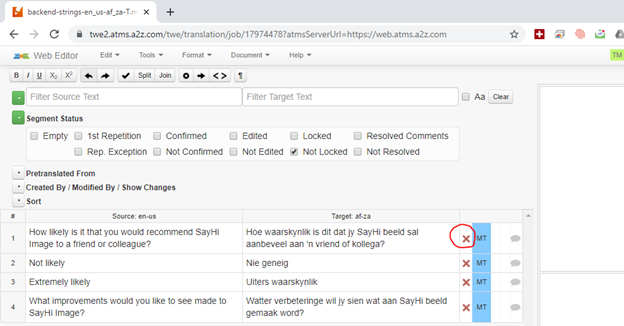
After reviewing and confirming all the strings, click on the QA button on the bottom left (circled red 1 below), then click on “Run QA” – top right in image below (circled red 2)
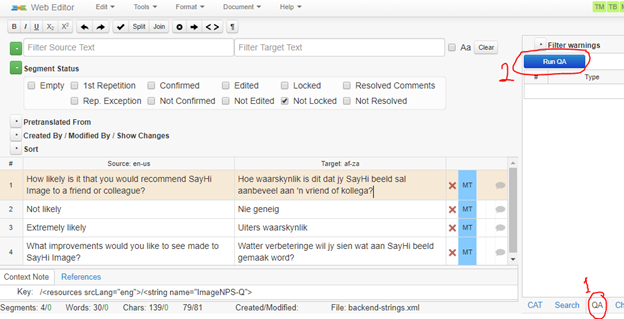
This will bring up any issues identified. For false positives, and those that show up in locked strings, click in the “i” column at the far right to ignore it (“i” column is highlighted yellow). For true positives (those that are actually issues) on open strings, make the fix. Run the QA again to ensure there is no open issue (everything fixed or ignored).
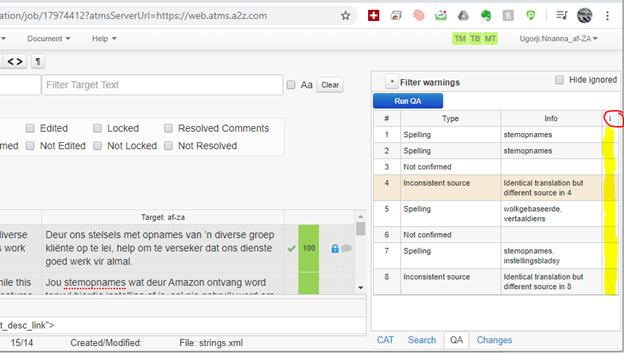
Simple and straight to the point following the steps. Memsource is a good tool.